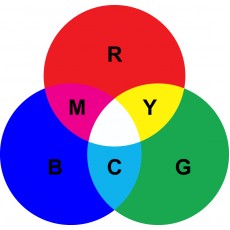
When preparing artwork for a Custom Feather Flag, it is important to understand the difference between the two most common color models: RGB and CMYK. RGB colors are used for digital displays such as computer monitors, television screens, and mobile phones, while CMYK colors are used for physical printing such as home inkjet printers or the large-format digital printers we use to print custom feather flags.
When designing your Feather Flag, ensure that your software is set to use CMYK colors for the most accurate printing quality. Understanding the difference between RGB and CMYK colors and how to implement the correct color model in your graphic design software will unsure that your artwork is prepared correctly and ultimately that your finished flag is printed to your satisfaction.
What is RGB?
RGB stands for "Red", "Green", and "Blue." The RGB color model is an additive model, whereby colors are added together in different intensities to form the desired image. By varying the intensity of each color, the full range of the color spectrum can be achieved. For example, when the color mixture contains a full intensity of red, green, and blue the outcome is perceived by the human eye as white light. In contrast, the absence of any red, green, or blue is perceived by the human eye as black. If you hold a magnifying glass up to a computer monitor or television screen you will find that the picture is actually comprised of a series of red, green, and blue lines or squares (the shape depends on the particular device). These squares or lines are so small and close together that human eye is "tricked" into perceiving the full color spectrum and the intended image when viewed at scale. RGB is used in applications where light is "emitted" such as computer monitors and tablets, where the color must be added to the light.
What is CMYK?
CMYK, in comparison to RGB, is a subtractive model. CMYK stands for "Cyan", "Magenta", "Yellow", and "Black". With respect to the light spectrum, cyan is the inverse of red, magenta is the inverse of green; and yellow is the inverse of blue. When two subtractive colors are combined, an additive color is the result.
CMYK is used in printing, where the light is reflected from a white substrate such as paper or polyester fabric in the case of custom feather flags. In these instances, the light must be "reflected," therefore a subtractive model is needed to regulate the intensity of red, green, and blue light that is reflected from a white substrate.
The CMYK color scheme utilizes the fourth color black, because when cyan, magenta, and yellow are combined in full intensity, they produce a brown color, thus the addition of black is needed to achieve the full spectrum of colors.
Difference between RGB and CMYK colors
The color model used for a particular design should be chosen depending upon the medium of presentation. Designs that will be displayed on electronic device should be created using RGB, while designs used for print should be created using the CMYK color palette.
Because the RGB color-scheme is native to your computer monitor, the RGB colors will appear brighter and more vivid on your computer scheme. The CMYK colors will appear more muted on the color screen since your screen is actually converting them to RGB for display.
Even though the CMYK colors appear muted on your color screen, there is no need to panic. Artwork designed in CMYK will print vibrantly on your feather flag since the digital printers we use are built to handle CMYK colors. When creating a design for your custom feather flag, make sure that all colors are converted to CMYK before submitting the design for print.
Setting CMYK Color Mode in Adobe Illustrator and Photoshop
When designing a custom feather flag, make sure to set your design file for CMYK color mode. The following instructions will demonstrate how to achieve this task in Adobe Illustrator and Adobe Photoshop.
In Adobe Illustrator, under the "File" tab, find "Document Color Mode" and make sure that "CMYK Color" is selected.

In Adobe Photoshop, under the "Image" tab, find "Mode" and make sure the "CMYK Color" is selected.

When designing a custom feather flag, ensure that your artwork is created with the CMYK color mode. All that is required is a simple adjustment of the color mode in your graphic design software. This simple adjustment will ensure that your artwork is printed accurately and that you will be happy with the final product.
